About Our Space
The Kempner space on the 6th floor of the SEC is home to our diverse community of affiliated students, faculty and researchers.

In addition to private and shared offices, communal work spaces, computation labs, and conference rooms, the Kempner’s facility includes two adaptable collaboration spaces allowing for formal and informal events, community building, and impromptu innovation and ideation.
- This is a large and growing community. If you see someone you don’t know, introduce yourself and make them feel welcome!
- Access to Kempner East and West requires key card access. If you invite a collaborator to the space who doesn’t have access, please greet them in the atrium and let them in.
- Please be mindful of colleagues in shared offices. If you want to have a chat please consider stepping out to an open collaboration space or a small group room.
- Conference rooms and group spaces are available to everyone and should be reserved via Roombook. Conference rooms should not be booked for individual work.
- Please be respectful of reservations, check in on arrival, and make sure that you end meetings on time.
- If you have non-Kempner guests visiting, please meet them in the atrium to let them in and escort them out after your meeting ends.
- Hoteling desks are identified by light colored chairs and can be used by anyone. Please do not invite visitors to use our hoteling and conference spaces unless you have cleared the request with Kempner administration.
- If you are working with a KURE or KRANIUM student and you expect that they will be working with you in our space 3+ days per week, please reach out to Kempner administration and ask to have them assigned a desk.
- Help keep your office-mates belongings secure. If you are the last person out of an office space or lab, please lock the door behind you. Do not keep security doors open.
- While we love our furry friends, no pets are allowed in the Kempner space.
- Keeping the space clean is a collaborative effort. Make sure that trash is thrown away and all mugs/dishes are washed and put away after use.
- Keep pests out! Please do not leave uneaten food out or dirty dishes in the sink or in desk spaces. Keep snacks in sealed containers. There has been a pest problem in the building before, we don’t want them back!
The Kempner Institute uses the FAS Roombook:
- You will need to login with your HarvardKey to access the Kempner Roombook. It should appear as the template “Kempner Institute Room Requests.”
- Choose the room you would like to book. You can view availability, setup options, and layout images of the room while making your selection.
- Enter the number of attendees and select a setup option, if applicable.
- Click “next step” in the upper lefthand corner.
- Fill out the reservation details. For “Affiliation,” select Kempner Institute. For “1st contact,” select Nikki Shawn or Molly Marshall.
- Click “create reservation.”
- A confirmation email will be forwarded to you after your reservation has been approved.
Please be respectful of other reservations and end meetings on time. The iPads outside bookable spaces will show the room’s availability that day. If you find you have no more need for your reservation, please cancel in a timely manner so others can book the space.
Please only make reservations for yourself and not for others. Our resources are limited, so we would ask outside people not to book these spaces. Kempner admin staff can make reservations on behalf of others should anyone require assistance.
FOR FACULTY ONLY:
You have access to the template “Kempner Institute Hoteling (Faculty Only).” This template is specifically for hoteling offices in the Kempner space.
Your keycard can grant you access to the Kempner Suite. Individual offices in the suite are locked, so please be sure to make a reservation or let us know if you plan to come in so we can have an office unlocked for you.
Walk-ins for hoteling offices are welcome pending available space. If you plan to hotel in the space regularly, we can arrange a recurring reservation on a particular day of the week with the frequency of your choice.
When you are on site, we can post your “office hours” on the atrium monitor. Please let us know if this is something you’d like advertised in the space when you make a reservation.
Reach out to Nikki Shawn on slack or email with any questions.
If you are ordering a package to the Kempner space, please use this address:
Kempner Institute, Your Name/Lab Name (if applicable)
SEC Loading Dock/6A2-01
150 Western Ave
Allston, MA 02134-1037
Example:
Kempner Institute, Test Fakerson/Fakerson Lab
SEC Loading Dock/6A2-01
150 Western Ave
Allston, MA 02134-1037
Delivery Instructions: “Please deliver to the loading dock at the back of the building. The loading dock hours are 7am-4:30pm.”
Packages will be delivered to the front desk (6A2-01), and Nikki will reach out when it arrives. There is typically a 24 hour processing delay after a package has been delivered to the loading dock, so if you see that something has been delivered, it will likely be brought to the desk the next day. If you are unable to come to the space on the day the package is delivered, Nikki will keep it in the storage closet for you until you are able to stop by.
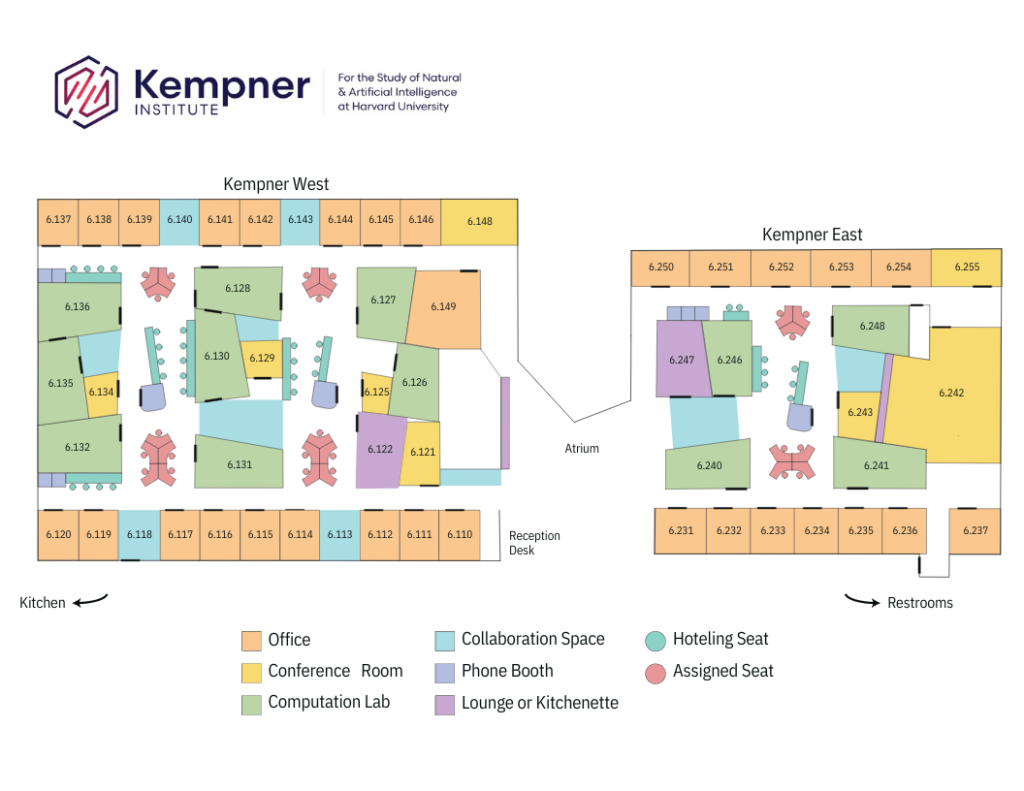
Q: What if something in the space is not working?
A: Let Nikki at the front desk know so we can get it fixed.
Q: What if I get locked out?
A: During work hours, Nikki at the front desk can help. If Nikki is unavailable, the security desk on the first floor will be able to help you.
Q: What if I need a private conference room?
A: Bookable spaces can be reserved through Roombook, and you can use Roombook to see what spaces are free.
Q: How do I get mail at the Kempner?
A: You will have a mailbox assigned to you next to the administrative suite. Packages that can’t fit in your box are dropped off at the front desk and can be collected from Nikki.
Coffee! Espresso! Lattes!
SEAS and the Kempner Institute provide our community with an Encore 29 Coffee Machine, located in the newly created kitchenette on the 6th floor of the SEC, just past our space. This machine can make coffee, espresso, lattes and more and is available to our shared communities 24/7. Please note that this is in addition to the free coffee available in the SEC café, Monday through Friday from 8-10:30am.

About the SEC
The SEC houses the following departments/programs in addition to the Kempner: Bioengineering; Computer Science; Data Science, and Computational Science and Engineering, some Electrical Engineering and Materials Science/Mechanical Engineering.
- See the SEC Map or take a virtual tour of the SEC.
- The SEC User Guide provides a comprehensive roadmap to the building, facilities, contacts and procedures of the SEC.
- SEC Security Desk: 617-495-2078 (This is the number to call if you are locked out of the building during regular business hours.)
- Facilities: Contact the SEC facilities office for any maintenance requests or building issues. For non-urgent requests, fill out a Facilities Request online. For urgent matters, call Harvard University 24 Hour Operations Center at (617) 495-5560.



